
PrestaShop: More characters for article names
- Open your database admin tool like PhpMyAdmin
- Go to your PrestaShop database and edit the table
ps_product_lang - Edit the maximum field length of
name
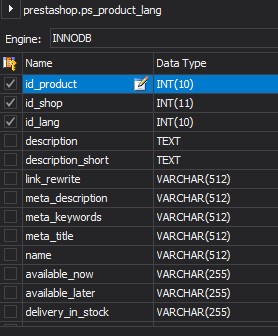
- Go to your PrestaShop root directory
/classes/Product.php - Edit at the line 403 the size of the name
'name' => array('type' => self::TYPE_STRING, 'lang' => true, 'validate' => 'isCatalogName', 'required' => false, 'size' => 512),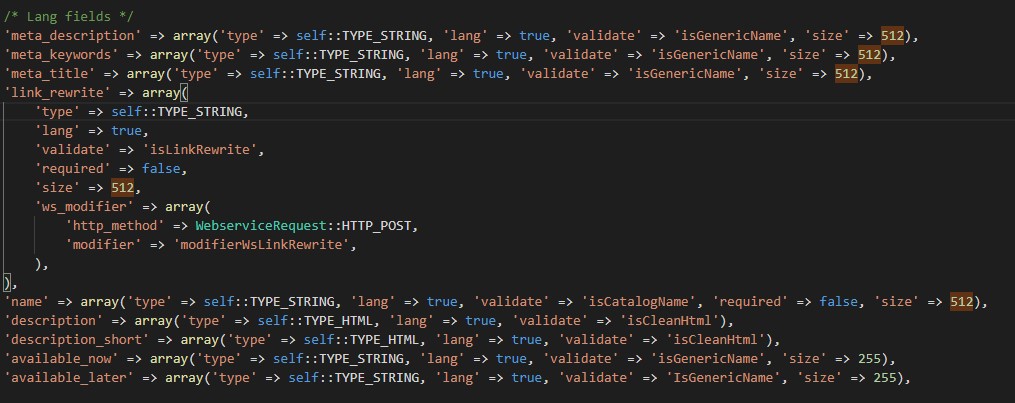
- Go to your PrestaShop root directory > src > PrestaShopBundle > Admin > Product > ProductInformation.php
- Edit at the line 168 the size of the name
new AssertLength(['min' => 3, 'max' => 512]),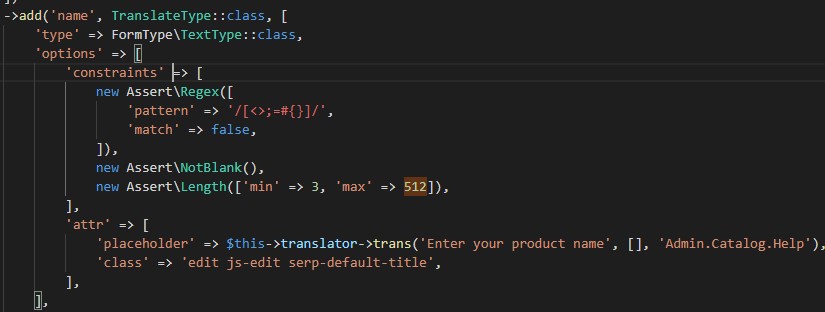
And you’re done. Don’t forget to clean your cache.
An alternative (better) way is overwriting classes